How to Update Composer in Ubuntu 20.04 ?
Important Steps to update Composer 2.0:
1. Open Ubnutu Terminal by using CTRL+ ALT+ T
2. $ cd ~
3. $ curl -sS https://getcomposer.org/installer -o composer-setup.php
4. To install composer globally, use the following command which will download and install Composer as a system-wide command named composer, under /usr/local/bin:
$ sudo php composer-setup.php --install-dir=/usr/local/bin --filename=composer
Check updated version of composer
Conclusion
Now we can see above how to update composer
Also Provide
GST billing software
Stock Management software
Mobile application development
Payment Gateway Integration(core PHP, Laravel and Python)
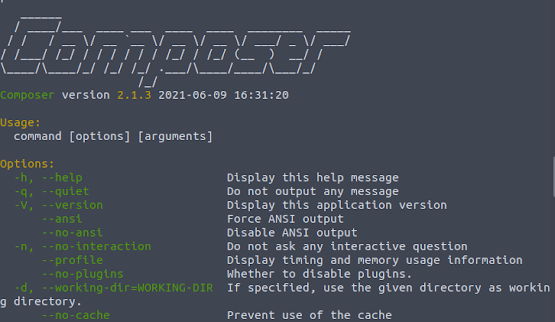




Excellent read, Positive site, I have read a few of the articles on your website now, and I really like your style.
ReplyDeleteThanks a million and please keep up the effective work and also get to know about CorePHP Development Company
Good information
ReplyDeleteI read that Post and got it fine and informative. White Label Payment Service Provider
ReplyDeleteIt was a very good post indeed. I thoroughly enjoyed reading it in my lunch time. Will surely come and visit this blog more often. Thanks for sharing. North American Bancard Agent Program
ReplyDeletePayment Gateway Integration In Core Php And Mobile(Android)Application: How To Update Composer 2.0 In Ubuntu 20.04? >>>>> Download Now
ReplyDelete>>>>> Download Full
Payment Gateway Integration In Core Php And Mobile(Android)Application: How To Update Composer 2.0 In Ubuntu 20.04? >>>>> Download LINK
>>>>> Download Now
Payment Gateway Integration In Core Php And Mobile(Android)Application: How To Update Composer 2.0 In Ubuntu 20.04? >>>>> Download Full
>>>>> Download LINK