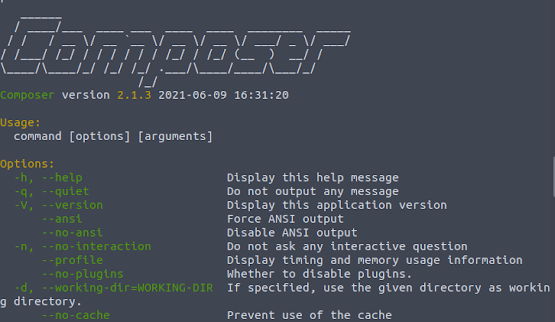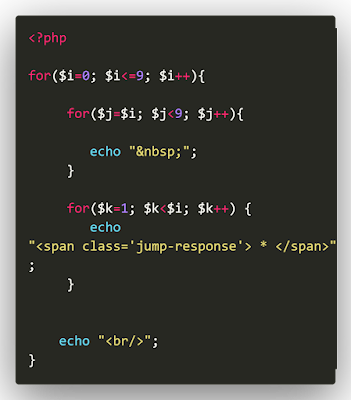How to Update Composer in Ubuntu 20.04 ?
Important Steps to update Composer 2.0:
1. Open Ubnutu Terminal by using CTRL+ ALT+ T
2. $ cd ~
3. $ curl -sS https://getcomposer.org/installer -o composer-setup.php
4. To install composer globally, use the following command which will download and install Composer as a system-wide command named composer, under /usr/local/bin:
$ sudo php composer-setup.php --install-dir=/usr/local/bin --filename=composer
Check updated version of composer
Conclusion
Now we can see above how to update composer
Also Provide
GST billing software
Stock Management software
Mobile application development
Payment Gateway Integration(core PHP, Laravel and Python)