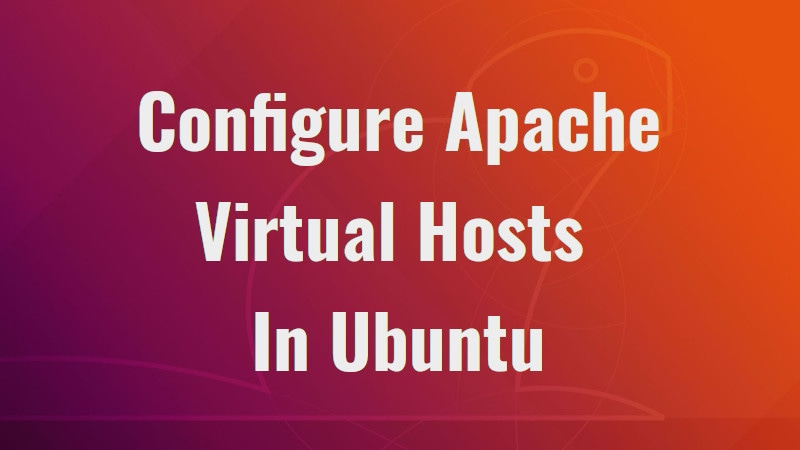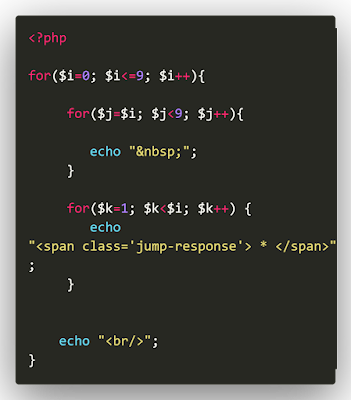Steps To Integrate ICICI Bankonnect Payment Gateway In Core PHP
Bank open is an new system to collect payment via PHP Technology. Following are the steps:
PG Sandbox APIs for Bankonnect PG.
Step 1: After Signup, the merchant can go on Bankonnect.co and generate the Sandbox Keys from the tab - Integration - Payment Gateways
Step 2: Go to docs.bankopen.com and For generating the Request Signature, please refer to the documentation, https://docs.bankopen.com/docs/authentication, "Authentication" and follow the steps for "Authorization header" which will be required for creating Payment token and once completed go to "Payment Gateway" click on "Layer" and then click on “Layer Checkout” for the integration. The Authorization header would be 'bearer ACCESS_KEY:REQUEST SIGNATURE'.
Step 4: Create HTML Form
Make Donation Online
1. Name
2. Email
3. Mobile number
4. Amount
Step 5: Payment accept Page
_do_post(
$payment_token['create']['route'],
[
'customer_name' => $name,
'amount' => $amount,
'currency' => 'INR',
'mtx' => date('ymdhis'),//merchant-reference-number
'email_id' => $email,
'contact_number' => $mobile
]
);
?>
"; print_r($http->get_last_http_error()); echo "
";
print_r($exception->getMessage());
}
}
?>
Step 6: Response Received
_do_get(
sprintf($payment_token['status']['route'], $payment_token_id)
);
$data['data'] = json_decode(json_encode($payment_token_data), true);
$data['time'] = date('d-m-Y: H:i:s');
$inp = file_get_contents('response.json');
$tempArray = json_decode($inp);
array_push($tempArray, $data);
$jsonData = json_encode($tempArray);
file_put_contents('response.json', $jsonData);
} catch (Exception $exception) {
echo "
";
print_r($http->get_last_http_error());
echo "
";
print_r($exception->getMessage());
} ?>
Thanks for payment
Payment Status: Success
Transaction Number:Z_UDFjsKL
conclusion:
So we have seen simple example how to integrate payment gateway using PHP technology. If you are facing any issue please contact
Other Payment Gatway Integration also Available
1. Paytm Payment Gateway Integration in PHP
2. Razorpay Payment Gateway Integration in PHP
3. Bankonnect Payment Gateway Integration in Android App or Mobile App
4. Instamojo Payment Gateway Integration in PHP
5. Easebuzz Payment Gateway Integration in PHP
6. ENACH API Integration in PHP
For Integration kindly mail: mahendra@primeprogrammer.com
Also Provide
GST billing software
Stock Management software
Mobile application development
Payment Gateway Integration(core PHP, Laravel and Python)
Prime Programmer
8795202855